Allow us to show you that going paperless at work is a key tool in improving efficiencies and supporting your team’s work. At Dajon we specialise in helping organisations transition from costly paper systems and processes to a digital system and delivering the full benefits of a paperless working solution.
Compared to a more traditional manual, paper-intensive business process, managing the same process electronically will significantly:
- Increase productivity; we typically see a 30% to 50% improvement
- Save staff time
- Reduce workload
- Reduce costly processing errors
- Reduce the environmental impact of your business
Contact our team to find out more about the benefits of going paperless at work or read on to see how this transition could benefit your business.
The Benefits of Going Paperless
With the advent of AI and many organisations embracing hybrid models of home and office work, going paperless at work can help you keep your team connected with the need for large premises and car parks, as well as offering the bonus of reducing your carbon footprint.
Our paperless office solution supports not only the delivery of productivity gains and increased effectiveness but also allows documents and data to be shared and processed by staff without the need to be located in the same office, supporting this transition to home or remote working.

Simple
Dajon works the way that you work and the way that your business works. There’s no need to change your existing best practice. Simply have Dajon adjust it to suit you.

Smart
Dajon incorporates rich and powerful functionality behind the scenes in order to streamline your business processes, but it does this without adding complexity. Dajon is smart but not in your face.

Secure
Dajon employs a formidable range of security features to protect against all forms of unauthorised access. From the basics, through intrusion protection and data encryption to the very core of the platform.
Dajon provides a completely paperless office solution
Our paperless office proposition enables us to support clients throughout the entire lifecycle, providing a complete and comprehensive outsourcing service. We are completely flexible and our clients can outsource either some or all of the processes required of us:
- Secure document collection by Dajon Staff
- Bulk high-speed document scanning services and solutions
- Data capture and data entry attaching metadata to the images to deliver process-compliant documentation
- Online document management accessible from any browser with support for workflow rules, keeping implementation timescales and costs to the minimum
- Document storage and archiving in a secure, accessible and controlled environment for the long-term storage of sensitive documents, including medical records, legal documents, wills, maps, drawings etc.
- Secure document destruction we will shred and dispose of any documentation and computer storage media to ensure you remain compliant
- Environmental disposal of waste
In summary, Dajon can provide a complete one-stop-shop solution to help organisations achieve the digital office in simple stages that can be implemented in a step-by-step process. Contact our team today to find out more about our paperless working solutions or any other document scanning and storage solutions.
Business Process Automation
Business Process automation enforces your expertise and brings your business process to life through a desktop, tablet, and/or mobile device. By Automating your workflow and moving information from person to person within your business process, you empower your workforce by providing everyone in the organisation, with the know-how needed to do their job effectively, efficiently, and in a compliant manner.
Empower your organisation to achieve continual improvement and innovation with business process automation. Design a process that resolves your greatest challenges, enforce the process, and engage your workforce by giving them the information needed to achieve astonishing results.
WorkFlow is Process!
Workflow can be defined as the process of completing a series of tasks. A workflow can be very simple and include one person, or it could be a sophisticated and dynamic series of processes among many people, groups or departments.
Business process automation is an area of process improvement in which businesses benefit from higher efficiency, better time management, and a higher level of organisation. Automation eliminates errors in routing, completion, and delivery. The system creates an environment where processes can be completed in a fraction of the time it would take traditionally.
Digital Mailroom
A cost-effective alternative to traditional mailroom services, and a step in the right direction towards a paperless office. Mail digitalisation makes your company more flexible, streamlined, and better facilitating remote working
We are speaking to a growing number of organisations who are looking to deploy an outsourced digital mailroom solution in order to take away the need to manage paper. By delivering electronic copies of inbound mail directly to the desktop of the user, you can save time and money and lower instances of lost items of mail.
You may wish to manage your mailroom services internally, due to the sensitivity of the data – if this is the case, we can provide the skills and technology required to deliver an integrated digital mailroom solution with complete project management and training, using proven capability with a best-in-breed philosophy.
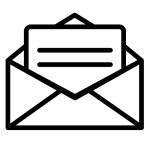
Digital Mailroom solutions
Our digital mailroom solutions provide a complete service; combining our core competencies of workflow management, document management, document storage, digital scanning, data capture and data security to deliver a comprehensive solution.
You can redirect your mail to us for digitisation. The digitised mail can then be distributed easily and quickly throughout your organisation. So wherever your staff are working, they can have access to the mail.
All documents are scanned into our document management system using high-speed production scanners and the workflow capability of our electronic document management system (EDMS). We can then deliver the mail to either individual work queues or departmental work queues for processing.
Our document management system can also interface with your in-house systems such as HR, accounts, order processing etc. Our file management system is browser-based and can be securely accessed over the Internet. You have the option to use the system purely for mail delivery and workflow, however, many of our existing clients also benefit from the reporting, audit/version control and general document management and search capabilities that can be applied to all company documents – including all common electronic formats.
Invoice Processing
Automating invoice processing can reduce processing costs by over 50%
We provide a complete invoice processing solution; using the very latest technology, tried and tested systems and processes and all of the technical and project skills required in order to deliver a completely tailored solution. Invoice processing can be delivered either as a capability set for in-house management or as a managed service.
By outsourcing your invoice processing, you can significantly reduce resource burden – some of our existing clients enjoy improvements in productivity of more than 50%. More importantly, the actual cost of processing invoices and payments can be reduced by up to 80% through the deployment of our outsourced invoice processing solution.
Frequently Asked Questions
- How do I move to a paperless office?
- Set Clear Objectives: Define clear objectives and timelines for the transition to a paperless office. Communicate these goals to employees and stakeholders to ensure alignment and commitment to the process.
- Gradual Implementation: Start by digitising one department or process at a time to avoid overwhelming employees. Monitor progress closely and make adjustments as needed based on feedback and challenges encountered.
- Continuous Improvement: Continuously evaluate and refine digital workflows to optimise efficiency and effectiveness. Solicit feedback from employees and leverage analytics to identify areas for improvement.
- How do I set up a paperless office filing system?
- Organise Digital Folders: Establish a hierarchical folder structure that mirrors the organisation’s workflow and document categories. Use descriptive filenames and metadata to facilitate search and retrieval.
- Implement Version Control: Utilise document management software with version control capabilities to track changes and revisions. Ensure that employees are aware of versioning protocols to prevent confusion and errors.
- Backup and Security Measures: Implement robust backup and security measures to protect sensitive information and ensure data integrity. Regularly backup digital files to secure servers or cloud storage platforms to mitigate the risk of data loss.
- How to store paperwork digitally?
- Choose the Right Tools: Invest in high-quality scanners capable of capturing clear and legible digital copies of documents. Consider features such as automatic document feeders and optical character recognition (OCR) for enhanced efficiency.
- Organise Digital Archives: Create a centralised digital archive for storing digitised paperwork, categorising documents based on type, date, and relevance. Implement a systematic naming convention to facilitate quick retrieval.
- Metadata and Keywords: Assign relevant metadata and keywords to digital documents to enhance searchability and categorisation. Leverage document management software with robust indexing capabilities to streamline the retrieval process.
- What does a paperless office require?
- Document Management Software: Invest in reliable document management software to facilitate the organisation, retrieval, and sharing of digital documents. Choose a solution that offers robust security features and customisable workflows.
- Cloud Storage Solutions: Utilise cloud storage platforms to securely store and access digital files from anywhere, anytime. Opt for reputable providers that offer scalable storage options and encryption to safeguard sensitive data.
- Collaborative Tools: Implement collaborative tools and platforms that enable real-time editing and collaboration on digital documents. Foster a culture of collaboration and knowledge sharing to maximise the benefits of digitisation.
- How to convert a company to paperless?
- Assess Current Practices: Conduct a thorough evaluation of existing paper-based processes and identify areas ripe for digitisation. Determine which documents can be digitised and establish a roadmap for the transition.
- Invest in Technology: Implement robust document management software and cloud storage solutions to facilitate seamless digitisation. Ensure that the chosen tools align with the organisation’s needs and security requirements.
- Employee Training and Buy-In: Provide comprehensive training sessions to familiarise employees with the new digital workflows and tools. Encourage buy-in by highlighting the benefits of going paperless, such as increased efficiency and reduced clutter.
- How do I start paperless?
- Digitise Existing Documents: Begin by scanning and digitising paper documents using high-quality scanners or document digitisation services. Organise digital files into logical folders and establish naming conventions for easy retrieval.
- Implement Electronic Signatures: Adopt electronic signature solutions to streamline approval processes and eliminate the need for physical paperwork. Electronic signatures are legally binding and offer a secure alternative to traditional signatures.
- Transition to Digital Communication: Encourage the use of email, instant messaging, and collaborative platforms for internal and external communication. Minimise the reliance on printed memos, letters, and faxes to reduce paper waste.
- Why is it a good idea to be paperless at work?
- Cost Efficiency: Printing, storing, and managing paper documents incur significant expenses over time. By going paperless, businesses can eliminate these costs associated with paper, ink, printers, and storage space.
- Enhanced Productivity: Digital documents can be accessed, shared, and edited with ease, leading to streamlined workflows and quicker decision-making processes. Employees spend less time searching for physical documents, allowing them to focus on more value-added tasks.
- Environmental Sustainability: Reducing paper consumption translates to a smaller carbon footprint. By opting for digital alternatives, businesses contribute to conservation efforts and promote eco-friendly practices.