If you have a large amount of paperwork sitting around, taking up vital office room, bulk scanning is the perfect solution for your company. Find out now how much time and money we can save your business with our all-in-one bulk document scanning service.
What is bulk scanning?
Bulk Scanning is the term used to describe the digitisation of documents on a larger scale. This kind of scanning solution is one of the most economical ways to scan documents and turn data into actionable insight. This service is also ideal for any business looking to free up space in the office and convert bulky paper records into space-saving digital records.
We offer an economical solution for your bulk scanning needs!
In addition to being a cost-friendly option, our bulk document scanning service offers full security and traceability. We ensure that your data is tracked at every stage of the process for extra peace of mind. You can also expect to see greater efficiency rates, boost your green credentials and save money by reducing your storage needs and cutting out manual processes.
Get in Touch with Experienced Scanning Leaders
Need expert help with a bulk scanning project? Contact Dajon today for a free no-obligation consultation!
Key benefits of Dajon’s Bulk Scanning service
- An economical solution
- Full security and traceability
- Increased efficiency
- Reduced storage needs
- Helps to boost green credentials
Trusted to deliver by

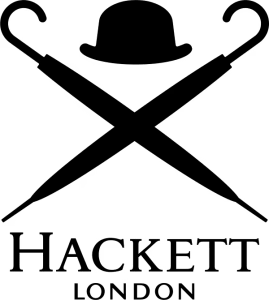

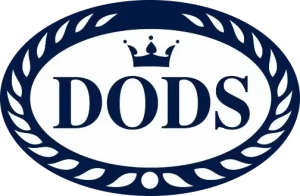
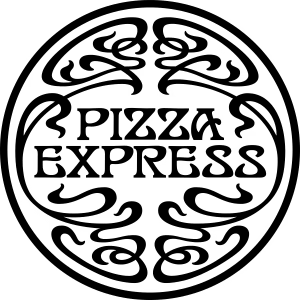








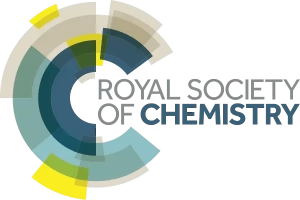
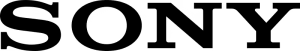

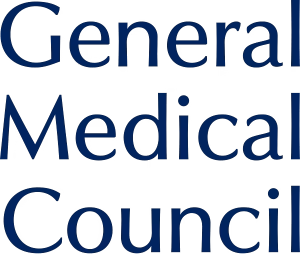

What our clients have to say
We have used Dajon Data Management for the scanning of our financial records. They have carried out their work in a very efficient and cost effective manner….we highly recommend them.
Southwark Council
I have come to greatly appreciate Dajon’s helpful and always friendly customer service, attention to detail and efficient way of handling our archiving and scanning jobs. I am happy to recommend Dajon Data Management.
Caxton Europe Asset Management
Dajon provided us with a measured and cost effective solution to a problem involving historic record photographs… the digitisation was executed quickly and efficiently and we are already reaping the benefits.
National Army Museum

Recent Project
Strettons Chartered Surveyors
Strettons Property Management needed help converting 700 boxes of paper into 6000 online digital records (including internal administration and confidential client lists, among many other documents) – Dajon stepped in to complete the task.
What can you expect?
Free consultation
We will carry out a thorough evaluation of the documentation to be scanned, advising you on the best method to use in order to reduce costs and increase efficiency. Prior to each project, you will be provided with a full proposal detailing the process, project timescales, output strategy and what will happen to the documents upon project completion.
Boxes barcoded on collection
We take the role of security and traceability very seriously. We are the only scanning company offering complete traceability of documentation. You will receive unique barcodes that are affixed to each container and scanned at every stage of the process; from collection, through to destruction or return
Collection & delivery service
Using our own fleet of vehicles, we carry out collections and deliveries on a national and occasionally international basis. All of our vehicles are equipped with the very latest tracking and barcoding technology.
Preparation, scan & process
We will prepare the documents for scanning; removing paper clips, staples etc. to ensure the highest possible quality of scanned documentation. We only use the very best high-end production scanners.
Quality check
The latest technology is used for all of our scanning projects – and for double assurance, we will also carry out a complete quality check to ensure that you are receiving the best possible quality.
Output of information
We will now send the information back to you. This can be done in several ways, however, due to our ISO27001 compliance, we recommend our SFTP – Secure File Transfer Protocol.
Return, store or confidentially destroy
Following a scanning project, we can store your documentation in our purpose-built document storage facility, confidentially destroy the documents or return them back to you.
Frequently Asked Questions
How best to Scan Large Volume of Documents?
Scanning a great many documents requires efficiency and organisation. You can save both time and money with the right approach.
1. Procure your own professional-grade equipment: High-speed scanners with Automatic Document Feeders process thousands of pages per hour. They are fantastic machines, however they might be prohibitively expensive unless you happen to be a document scanning bureau. A recent Dajon Data Management study found that businesses scanning in-house spend over 3 times more than those who outsourced to a professional scanning team – once labour, equipment, and quality control costs were factored in.
2. Outsource to the professionals: Document scanning service providers use the best kit and experienced operators to handle bulk quantities of documents quickly and accurately. Anything from standard A4 files to fragile A0 materials can be processed by a professional team – secure handling, consistent image quality, and full compliance with data protection standards.
How Long Does It Take to Scan 1000 Pages?
It depends. There are a multitude of factors, not least: The type of scanner, what condition the documents are in, and how much work needs to go into preparing the documents to be scanned.
1. Scanner speed and capacity: High-speed production scanners can churn through anywhere from 25 to 250 pages per minute. In ideal conditions, scanning 1000 pages could take as little as 20 to 40 minutes. Please note this only covers the act of scanning the pages – not the preparation or post-scanning quality control checks.
2. Preparation and post-processing: Before they can be scanned, documents often need to be sorted, de-stapled, and otherwise made ready to go through the scanner machine. After scanning, files must be checked for accuracy, indexed and named appropriately. These tasks can add some hours to the overall project time – depending on complexity and file requirements.
3. Professional scanning services: For an accurate assessment of how long it might take to scan your 1000 pages, we’d recommend getting in touch with a professional scanning bureau.
How to Digitise Paper Documents?
1. Preparation: Before scanning begins, organise your records; remove staples, paper clips, and bindings. Then ensure the pages are in good condition – effecting repairs where necessary. Doing all this speeds up the scanning process and mitigates the risk of jams and errors.
2. Scanning: For reliable results, use a high-quality document scanner. If you’re scanning in bulk, we’d recommend a machine with an Automatic Document Feeder. A good scanner captures clear, consistent images – certainly better than your average office multifunction printer.
3. Optical Character Recognition: OCR turns scanned images into searchable (and editable) digital files. Applying OCR post-scanning allows you to search through your scanned documents quickly – just like any other text-based file.
4. File Organisation: Give your digitised documents meaningful file names – a process we call “indexing” – and store them within a logical folder structure. Judicious use of indexing will make your digital archive much more useful in the long run.
5. Backup and Storage: Always store your data in a secure environment. And we cannot recommend enough that you implement a robust backup strategy. If you’d like greater accessibility of your data, consider encrypted cloud storage.
How Bulk Scanning Works
Bulk scanning is a highly efficient process designed to digitise large volumes of documents quickly and accurately.
1. Document Preparation: Before scanning begins, documents are carefully organised into manageable batches. Staples, bindings, and paper clips are removed, and pages are flattened to prevent jams or damage during scanning.
2. High-Speed Scanning: Specialist production scanners with Automatic Document Feeders (ADFs) capture hundreds of pages per minute. This equipment ensures consistent image quality while handling large quantities of documents efficiently.
3. Quality Control: Each batch is reviewed to verify that every page has been captured correctly. Any pages that are missing, skewed, or unclear are rescanned to maintain complete and accurate digital records.
4. Optical Character Recognition (OCR): OCR software converts scanned images into searchable, editable text files. This makes it easy to locate specific information and integrate documents into digital workflows or content management systems.
5. File Management and Storage: Once digitised, files are indexed with logical naming conventions and metadata to ensure easy retrieval. Secure cloud or on-premise storage solutions are then used to protect your digital assets while keeping them accessible to authorised users.
