
Digitise Your Documents – Save Time, Space and Money
Digitise \ Capture \ Integrate
Tired of paperwork slowing you down? Our professional scanning and digitisation solutions help you reclaim office space, boost productivity, and ensure full regulatory compliance – all while keeping your sensitive data safe and accessible.
Why Us
More than 30 years of experience
With a wealth of experience over a three-decade history in the service sector, we can inject management expertise and ethical practice into our service offerings.
We treat your documents with the utmost care, confidentiality and professionalism – from collection to delivery of fully indexed, searchable digital files.
75,000,000+
Images Scanned
1,225+
Happy Customers
35+
Countries Reached
92,000+
GB of Data Processed
Digitise \ Capture \ Integrate
Our Technologies
Our high-tech scanning technologies enable us to carry out the scanning of large volumes of documents across a wide range of formats.
True Web Data Access
Whether you’re on the go or at your desk, your documents are available when and where you need them. No more hunting through boxes or file cabinets.
Unique Client Handling
Dajon strive to create efficient, personalised working relationships with all of our customers. Each Dajon client has a name, not a number.
Certified and Compliant
Our triple ISO Accreditation (9001, 14001, and 27001), alongside ICO and Data Protection Registration highlights our robust efforts to remain secure, and compliant.
Tailored solutions
Unlike competitors who offer generic ‘one-size-fits-all’ services, Dajon seek to provide customised, tailored, and flexible solutions adapted to your exact needs.
Transparent Pricing
Dajon’s clear and transparent pricing policy stands out in a market where hidden fees are common; clients know exactly what they’re paying for.
Focus on Sustainability
With ISO 14001 certification, Dajon demonstrates a strong commitment to environmentally sustainable practices – important for business with CSR priorities.
Proven Expertise & Trust
Years of experience, combined with industry certifications, position Dajon as a trusted partner with in-depth knowledge and reliability.
Focus on Security
Our ISO 27001 certification highlights your robust security infrastructure and processes. Critical for businesses handling sensitive or confidential data.
What We Digitise
- Paper files & archives
- HR & finance records
- Medical documents
- Legal files
- Invoices & receipts
- Drawings, plans & microfiche

Queen Mary’s University of London required an extensive overhaul of their data capture services, with Dajon needing to digitise over 15 years worth of physically formatted, confidential patient information.
Queen Mary University of London
Trusted by NHS, local councils, law firms and financial institutions




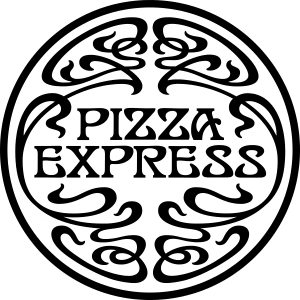




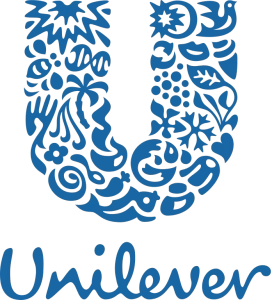



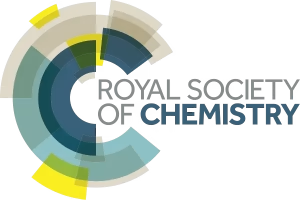
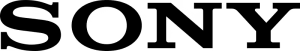



What our clients have to say
We have used Dajon Data Management for the scanning of our financial records. They have carried out their work in a very efficient and cost effective manner….we highly recommend them.
Southwark Council
I have come to greatly appreciate Dajon’s helpful and always friendly customer service, attention to detail and efficient way of handling our archiving and scanning jobs. I am happy to recommend Dajon Data Management.
Caxton Europe Asset Management
Dajon provided us with a measured and cost effective solution to a problem involving historic record photographs… the digitisation was executed quickly and efficiently and we are already reaping the benefits.
National Army Museum
Our Services
Save Time, Space, and Money with a Paperless Office
We are specialists in business document scanning. We are committed to providing a secure, tailored, high-quality service.
- ISO 27001, ISO 9001 accredited
- DBS-checked staff
- Secure transportation and storage
- UK-based service
Paperless Working Solutions
Improve efficiencies and support your team’s work with a paperless working office. Dajon specialises in helping organisations transition from costly paper systems and processes to beneficial digital systems.
Digital Mailroom
Remove the need for a heavily staffed, traditional mailroom service with Dajon’s cost-effective, automated Digital Mailroom solutions – making your business more flexible, streamlined, and suitable for remote work.
Medical Record Digitisation
Transitioning from paper to digital records is critical for efficient, high-quality patient care. Dajon’s specialised services help London healthcare providers scan and digitise Lloyd George files to ensure that valuable historical records are preserved and easily accessible.
Legal Record Digitisation
Paperwork processing provides a huge time-sink to the entire remit of legal offices across London. With our bespoke legal workflow and document automation, Dajon can aid law firms with their digital transformation to streamline their working practices.
Frequently Asked Questions
Why is it a good idea to be paperless at work?
Cost Efficiency: Printing, storing, and managing paper documents incur significant expenses over time. By going paperless, businesses can eliminate these costs associated with paper, ink, printers, and storage space.
Enhanced Productivity: Digital documents can be accessed, shared, and edited with ease, leading to streamlined workflows and quicker decision-making processes. Employees spend less time searching for physical documents, allowing them to focus on more value-added tasks.
Environmental Sustainability: Reducing paper consumption translates to a smaller carbon footprint. By opting for digital alternatives, businesses contribute to conservation efforts and promote eco-friendly practices.
How to convert a company to paperless?
Assess Current Practices: Conduct a thorough evaluation of existing paper-based processes and identify areas ripe for digitisation. Determine which documents can be digitised and establish a roadmap for the transition.
Invest in Technology: Implement robust document management software and cloud storage solutions to facilitate seamless digitisation. Ensure that the chosen tools align with the organisation’s needs and security requirements.
Employee Training and Buy-In: Provide comprehensive training sessions to familiarise employees with the new digital workflows and tools. Encourage buy-in by highlighting the benefits of going paperless, such as increased efficiency and reduced clutter.
Where do I start with becoming paperless?
Digitise Existing Documents: Begin by scanning and digitising paper documents using high-quality scanners or document digitisation services. Organise digital files into logical folders and establish naming conventions for easy retrieval.
Implement Electronic Signatures: Adopt electronic signature solutions to streamline approval processes and eliminate the need for physical paperwork. Electronic signatures are legally binding and offer a secure alternative to traditional signatures.
Transition to Digital Communication: Encourage the use of email, instant messaging, and collaborative platforms for internal and external communication. Minimise the reliance on printed memos, letters, and faxes to reduce paper waste.
How do I move to a paperless office?
Set Clear Objectives: Define clear objectives and timelines for the transition to a paperless office. Communicate these goals to employees and stakeholders to ensure alignment and commitment to the process.
Gradual Implementation: Start by digitising one department or process at a time to avoid overwhelming employees. Monitor progress closely and make adjustments as needed based on feedback and challenges encountered.
Continuous Improvement: Continuously evaluate and refine digital workflows to optimise efficiency and effectiveness. Solicit feedback from employees and leverage analytics to identify areas for improvement.
How do I set up a paperless office filing system?
Organise Digital Folders: Establish a hierarchical folder structure that mirrors the organisation’s workflow and document categories. Use descriptive filenames and metadata to facilitate search and retrieval.
Implement Version Control: Utilise document management software with version control capabilities to track changes and revisions. Ensure that employees are aware of versioning protocols to prevent confusion and errors.
Backup and Security Measures: Implement robust backup and security measures to protect sensitive information and ensure data integrity. Regularly backup digital files to secure servers or cloud storage platforms to mitigate the risk of data loss.
How to store paperwork digitally?
Choose the Right Tools: Invest in high-quality scanners capable of capturing clear and legible digital copies of documents. Consider features such as automatic document feeders and optical character recognition (OCR) for enhanced efficiency.
Organise Digital Archives: Create a centralised digital archive for storing digitised paperwork, categorising documents based on type, date, and relevance. Implement a systematic naming convention to facilitate quick retrieval.
Metadata and Keywords: Assign relevant metadata and keywords to digital documents to enhance searchability and categorisation. Leverage document management software with robust indexing capabilities to streamline the retrieval process.
What does a paperless office require?
Document Management Software: Invest in reliable document management software to facilitate the organisation, retrieval, and sharing of digital documents. Choose a solution that offers robust security features and customisable workflows.
Cloud Storage Solutions: Utilise cloud storage platforms to securely store and access digital files from anywhere, anytime. Opt for reputable providers that offer scalable storage options and encryption to safeguard sensitive data.
Collaborative Tools: Implement collaborative tools and platforms that enable real-time editing and collaboration on digital documents. Foster a culture of collaboration and knowledge sharing to maximise the benefits of digitisation.
Ready to Get Started?
Get in Touch with Experienced Digitsation Leaders
Fill out the form below or call us directly to get a free, no-obligation quote tailored to your business.





